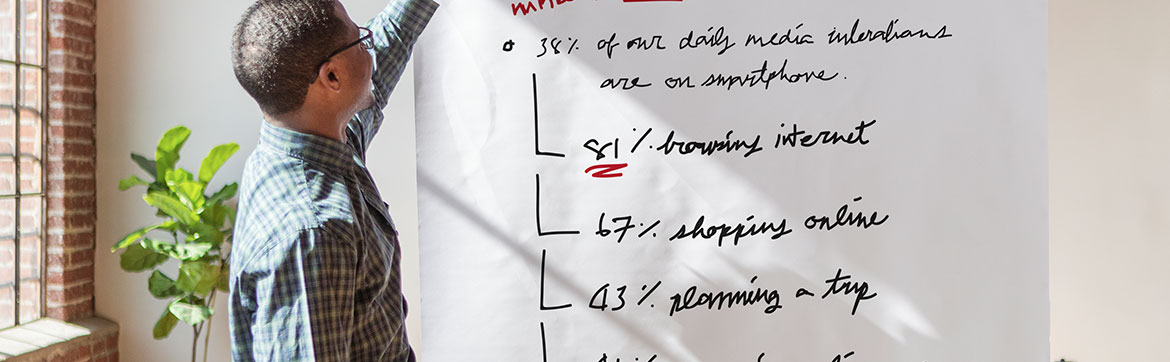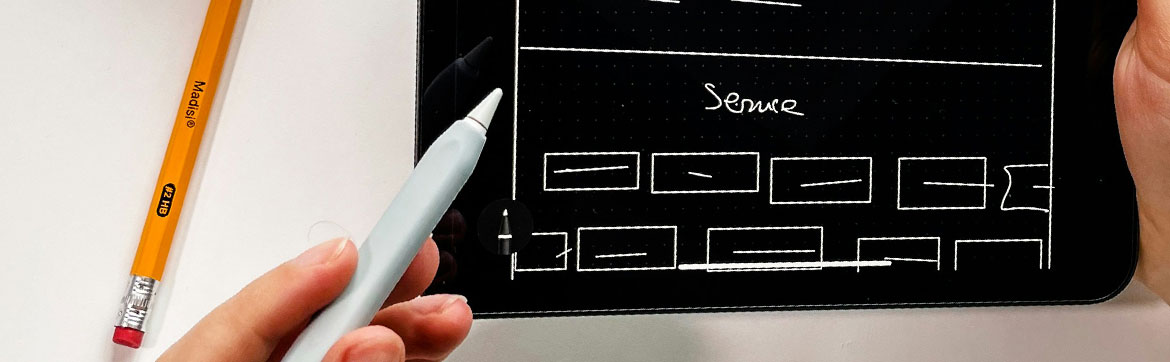This article was written by Katherine Watson, one of our student Peer Writing Advisors.
Posters are an engaging and accessible way to communicate academic research. You may be asked to create a poster during your studies. This article covers some top tips for planning and executing a high-quality poster!