Accessibility statement
This accessibility statement applies to https://swansea.ac.uk
This website has been developed by Swansea University. We want as many people as possible to be able to use the website, feel welcome and find the experience rewarding. For example, that means you should be able to
- Zoom in up to 200% without the text spilling off the screen.
- Use consistent navigation across the website.
- Navigate the majority of the website using just a keyboard.
- Use ReciteMe Application to provide an array of accessibility tools.
AbilityNet has advice on making your device easier to use if you have a disability.
How accessible swansea.ac.uk is?
The website has been evaluated by our internal specialist and they certify that swansea.ac.uk is partially compliant with the Web Content Accessibility Guidelines version 2.2 AA standard.
We know some parts of swansea.ac.uk aren't as accessible as they should be:
- Audio Podcasts do not have alternative media such as transcripts.
- Some embedded videos do not have audio descriptions for visual only content.
- Image descriptions are available, but need to be improved.
- Third-party developed areas such as Virtual Tours do not have image descriptions and room tour rotations cannot be paused.
- Third-party generated embedded forms do not have errors that are specific, styles that cannot be over-ridden.
- Some videos do not have audio descriptions when they are needed.
Feedback and contact information
If you need information on swansea.ac.uk in a different format like accessible PDF, large print, easy read, audio recording or braille you can contact our Transcription Centre:
Email: braille@swansea.ac.uk
Twitter: @SUTranscription
Swansea University Transcription Centre Amy Dillwyn Building, Swansea University, Singleton Park, Swansea SA2 8PP, United Kingdom
How to find the transcription center: SUTC-Accessible-Guide
We'll consider your request and get back to you in 7 days.
Reporting accessibility problems with swansea.ac.uk
We're always looking to improve the accessibility of the website. If you find any problems not listed on this page or think we're not meeting accessibility requirements:
Email: webteam@swansea.ac.uk
Enforcement procedure
The Equality and Human Rights Commission (EHRC) is responsible for enforcing the Public Sector Bodies (Websites and Mobile Applications) (No. 2) Accessibility Regulations 2018 (the 'accessibility regulations'). If you're not happy with how we respond to your complaint, contact the Equality Advisory and Support Service (EASS)
Contacting us by phone or visiting us in person
The university aims to provide professional information and guidance services for disabled students, students with specific needs and/or medical conditions. We can provide support if you would like to visit us or phone us.
Please contact the disability service:
Telephone: +44 (0)1792 60 6617
Email: wellbeingdisability@swansea.ac.uk
Technical information about the website’s accessibility
Swansea University is committed to making all its websites accessible, in accordance with the Public Sector Bodies (Websites and Mobile Applications) (No. 2) Accessibility Regulations 2018.
Compliance status
swansea.ac.uk is partially compliant with the Web Content Accessibility Guidelines version 2.2 AA/A standard, due to the non-compliances listed below.
Non accessible content
Swansea University is committed to sustaining Level AA accessibility. The following information explains any areas of the website that to our knowledge are not conformant and what we're doing to make that happen.
The content listed below is non-accessible for the following reasons.
Image Descriptions
The website has some pages that have poor descriptions of images that do not give suitable information. The website uses a third-party product called virtual tours, which gives a visual 3D tour of the campus and accommodation room walkthroughs. No alternative text is provided for any of the images used in this part of the website. Some images have been found that use verbose image descriptions, which whilst attempting to help, may worsen the experience with assistive technology.
All of these issues fail success criterion 1.1.1 (non-text content).
Podcasts Transcript
The website has podcasts without any transcription to support a range of users who want to access this content in an alternative way. This fails success criterion 1.2.1 (Audio only & Video only alternatives).
Embedded videos
Some videos are embedded on the website from the Vimeo platform and do not provide captions. This fails 2.2 success criterion 1.2.2 (Captions).
The website also features embedded videos from YouTube that do use captions, but do not provide audio descriptions for content that is purely visual such as students engaging in sports and other activities. In some cases, instructions are presented visually on screen without any alternative way to understand them. This fails success criterion 1.2.3 (Audio Description or Media Alternative).
Headings Hierarchy, Landmarks and Table Captions
A number of pages have headings that have been misused or are missing. This will impact users of assistive technology and their experience of the page. This includes jobs pages and numerous pages generated by content editors and course pages on mobile.
- Virtual Tours does not adopt correct heading hierarchy or use Landmarks as expected.
- Links are marked up with headings on course pages and job advert pages.
- Course pages use two H1 tags, which break hierarchy with some assistive technology.
- Table captions have not been used on module tables used on course pages.
- ARIA is missing an ID on a modal used in course pages, which may impact assistive technology.
These issues fail success criterion 1.3.1 (Information and Relationships).
Course Pages Tables
Course pages use numerous tables that have table headings, they do not use scope attributes. The scope attribute tells the browser and screen reader that everything under the column is related to the header at the top. Allowing users to make sense of the table when using assistive technology. These issues fail success criterion 1.3.1 (Information and Relationships).
Buttons
The website uses some third-party embedded code which uses a variety of button color schemes, some of which have insufficient contrast. This fails success criterion 1.4.3 (Contrast Minimum).
Forms
The website uses some third-party Cookie Bot consent form that when zoomed to 400% in mobile view does not allow content of tabs to be viewed. This fails success criterion 1.4.10 (Reflow).
Third-party forms are also used that cannot be over-ridden to improve text spacing. This fails success criterion 1.4.12 (Text Spacing).
Third-party contact forms and a Cookie Bot consent form have focus rings that have insufficient contrast. This fails success criterion 2.4.7 (Focus Visible).
Errors in Third-party forms are identified by color alone and not announced without focus being placed on them. This fails success criterion 3.3.1 (Error Identification).
Errors in Third-party forms are generic and do not state the field or type of error to be addressed. This fails success criterion 3.3.3 (Error Suggestion).
The prospectus page has a sign-up form triggered after some interactions (moving through 2 pages) with the flipbook. This fails success criterion 3.2.1 (On Focus).
The momentum research news page has a third-party sign-up form embedded with an iframe, which is incorrectly named and will impact screen reader users navigating and understanding the page. This fails success criterion 4.1.2 (Name, Role, Value).
Virtual Tours
The third-party Virtual Tours website triggers an automatic rotation of room tours, which can only be temporarily paused before rotation restarts. This fails success criterion 2.2.2 (Pause, Stop, Hide).
Virtual Tours also does not have a skip to main, meaning keyboard users must move through all links to reach the main content. This fails success criterion 2.4.1 (Skip to Main).
Virtual Tours does not have a unique page title, meaning all pages are referred to as "Virtual Tour". This fails success criterion 2.4.2 (Page Title).
Virtual Tours has a tab order that does not follow the visual order of the page and has hidden tabs due to content and links still being within the page but hidden from view. This fails success criterion 2.4.3 (Focus Order).
Virtual Tours uses links that have no discernable link purpose or any text other than “Void” when tested with assistive technology. This fails success criterion 2.4.4 (Link Purpose).
If Virtual Tours is embedded on other pages, which has been observed; it generates an additional H1 tag. This fails success criterion 2.4.4 (Headings and Labels).
Virtual Tours uses focus rings that offer insufficient contrast. This fails success criterion 2.4.7 (Focus Visible).
Heading Usage
In some cases (course pages and job adverts), headings have been used for style and links to other pages, rather than sections of the current page. This fails success criterion 2.4.4 (Headings and Labels).
Prospectus Flipbook
The third-party embedded flipbook features a YouTube video that affects the focus order of the Undergraduate prospectus page. This fails success criterion 2.4.3 (Focus Order). The flipbook also has a button that is not available to keyboard only users, this fails under success criterion 2.1 (Keyboard).
Course A-Z
The course A-Z does not support keyboard only users interacting with the letter "T" to jump to the courses under "T" within the A-Z, this fails under success criterion 2.1 (Keyboard).
Instagram Carousel
An Instagram carousel displaying 3 cards does not support keyboard-only users moving three slides, and once in the embedded content, keyboard users must tab through all stories to reach web content below. This fails under success criterion 2.1 (Keyboard).
Cookie Consent
The cookie consent banner has a number of issues including:
No visible focus on the toggle option for necessary cookies when using the keyboard navigation. The fails success citerion 2.4.7 (Focus Visible).
When zoomed to 400% or used on a small screen (320x256) the content within the cookie notice such as 'content', 'details' and 'about' are unavailable. This fails success criterion 1.4.10 (Reflow).
The cookie count which states how many cookies are used in areas such as 'necessary' do not have sufficient contrast making them difficult to see and fail success criterion 1.4.3 (Contrast Minimum).
Links labelled the same to different destinations
The website has several links labelled with the same text, going to different pages and information, due to the university delivering several education options: undergraduate, postgraduate taught, postgraduate research. This fails success criterion 2.4.4 (Link Purpose).
Multiple Languages
The vacancies page has content that is both English and Welsh. This is not marked up in applicable language attribute for parts of the page. This fails success criterion 3.1.2 (Language of Page) and 3.1.1 (Language of Parts).
HTML Validation
A number of pages were submitted to WS3 external validator and reported some minor issues to be addressed. This fails success criterion 4.4.1 (Parsing).
How we will address non-compliance
Over the last year we have addressed a number of accessibility issues, undertaken training with an external agency in accessibility testing and auditing. However, we know we need to do more!
The above criterion failures will be addressed through the following:
- Contact third-party vendors and request fixes to the accessibility issues we found.
- Assigning designated time for the Web Development Team to address these issues.
- Investigate ways to automate accessibility testing within our development process.
- Re-audit the website to assess the fixes within the next 12 months.
Disproportionate Burden
An assessment has been made taking into account the size and resources available to the organization, any content that is judged a disproportionate burden are stated in this section.
Navigation and accessing information
No issues or not applicable.
Interactive tools and transactions
No issues or not applicable.
Interactive tools
No issues or not applicable.
Content that’s not within the scope of the accessibility regulations
An assessment has been made taking into account the size and resources available to the organization, any content that is judged out of scope of the regulations are stated in this section.
PDFs and other documents
A sample selection of PDF's have been manually accessibility tested and automated tests ran by an external platform reported 850 PDFs with minor accessibility issues. We will work with content editors to ensure they have the training and resources to address any errors found.
The accessibility regulations don’t require us to fix PDFs or other documents published before 23 September 2018 if they’re not essential to providing our services. Any new PDFs or Word documents we publish will meet accessibility standards.
What we’re doing to improve accessibility
Our Accessibility Roadmap shows how and when we plan to improve accessibility on swansea.ac.uk.
Preparation of this accessibility statement
This statement was prepared on 24/02/2025. This statement was last reviewed on 10/02/2025.
The website swansea.ac.uk was last tested on 27/02/2025. The test was carried out by our internal usability and accessibility specialist that works externally to the web team that develops this site.
We used a consistent process and approach to deciding on a sample of pages to test. This is available in How we tested the website
The full accessibility report is available on request.