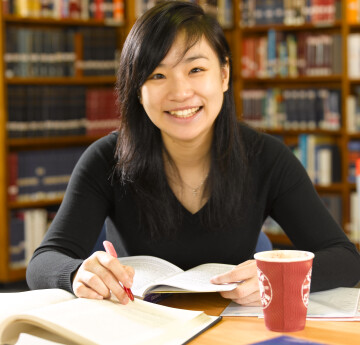The library offers a Request and Collect service to provide our students and staff with easy access to many of our items. Items may be requested online or by contacting the MyUni Library team, and may be collected from any of our libraries.
If an item you request is available on the library shelf at one of our libraries, it will be made available for you to collect at your chosen pick-up library. If all copies of the item are currently on loan or reserved for other borrowers, the next available copy will be reserved for you to collect at your chosen pick-up library when returned by the current borrower.
You can also still borrow items from the library without making a request first if you prefer - feel free to come in and browse the shelves!
Requesting items
You can request an item online by logging in to your iFind account and searching for the item you require. Once you have found it in the listed results, click on the title to open the full record. If the item is eligible then you will be able to request the item and choose your pickup location.
Note: you must be logged into your iFind account for the Request option to be available on the item record.
Please contact the or ask staff at the library desk if you need any further help with placing requests or accessing library materials.
Collecting items
You will receive an email when your item is available for collection. This email contains an identifying collection reference code which you will need to find your item on the Request and Collect shelves. The email will confirm which library your item is available for collection from – check that this is the location you expect before travelling to the library. The email will also tell you the expiry date for collecting the item.
Please bring your university ID card and collection reference code with you to the library.
When you have found your requested item on the Request and Collect shelves, you will need check out the item onto your library account at the library self-issue kiosk.