Log in at MyUni to access the intranet, your email, Blackboard and other online services.
Your user ID is your student number and your default password is provided in your enrolment email.
When you log into your University account you will be prompted to change your password.
- You must set a strong password with at least 8 characters that is memorable, but hard to guess.
- Choose a random combination of 3-4 words that are meaningful to you.
- Do not use a single word (e.g. Swansea)
- Do not select a weak password (e.g. containing password or swansea)
- Do not use a commonly used phrase (e.g. letmein)
Once you have changed your password, you will be prompted to provide more information to sign-up to enable you to manage your own password, e.g. if you have forgotten your password or your account has been blocked. To sign-up, you will need to provide additional information to prove it is you, such as a mobile phone number to receive a text, alternative email account or responses to security questions. You may choose to skip set-up to a later time, but will be prompted every time you log into your account until you have registered.