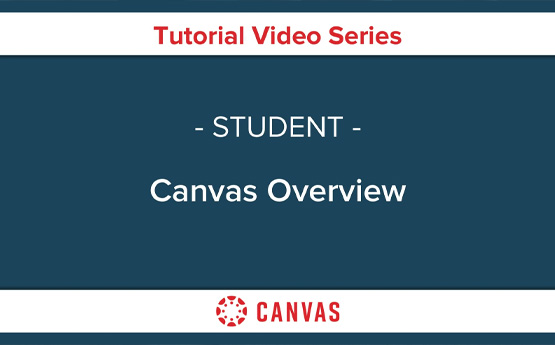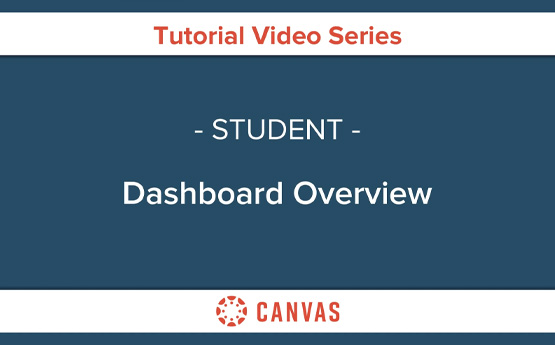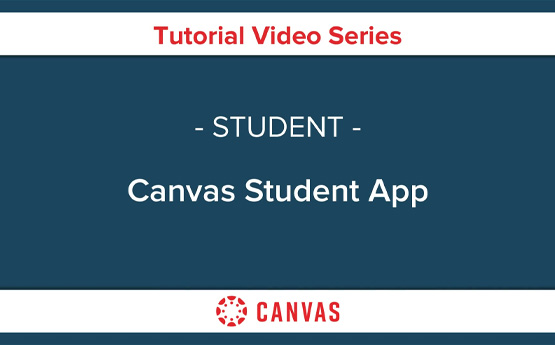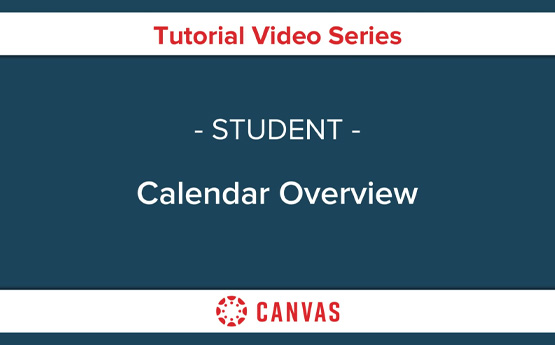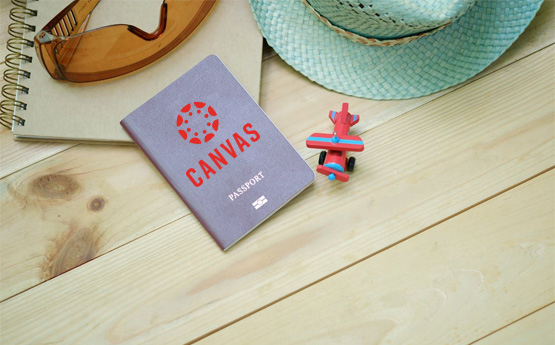Canvas Terminology Explained
Some of the terminology used within Canvas clashes a little with terminology we use at University. You've come to University to study a Course, which is made up of a number of Academic Modules.
In Canvas, content is organised into 'Courses'. So each of your Academic Modules has a Canvas Course that contains all the learning resources and assignment submission points for that Academic Module.
Each Canvas Course has a 'Modules' area, which is a way for your instructors to organise content within a Canvas Course. You might have Canvas Modules for each Week's worth of content, or for each Topic you approach as part of the Academic Module.
So it is important to understand that there's a difference between your University Course and Courses in Canvas, and there's a difference between your Academic Modules and Modules in Canvas. These differences will become a lot clearer as you explore Canvas for yourself.