Accessibility Statement
This accessibility statement applies to https://learner.swansea.ac.uk
This website has been developed by Tribal and is run by Swansea University. The website provides a suite of applications, an Admissions System, Student Profile for students and staff at the university. We want as many people as possible to be able to use the website learner.swansea.ac.uk, feel welcome and find the experience rewarding. For example, that means you should be able to:
- Zoom in up to 200% and higher without the text spilling off the screen.
- Skip to main content on the website.
- Adjust text spacing without affecting layout or usability.
- Navigate the website using just a keyboard.
AbilityNet has advice on making your device easier to use if you have a disability.
How accessible learner.swansea.ac.uk is?
This website has been evaluated by our internal specialist, learner.swansea.ac.uk is certified as partially compliant with the Web Content Accessibility Guidelines version 2.2 AA standard.
We know some parts of learner.swansea.ac.uk aren't as accessible as they should be:
- Pages have two H1 tags, rather than one and no <main> landmarks are used.
- The calendar pop-out date picker cannot be used with a keyboard.
- The skip-to-main feature does not skip the applications steps menu.
- Hitting the enter key whilst typing in a form field will exit an application form to the Application home screen, which is an unexpected behaviour.
- Form errors on a forgotten password screen will redirect users to the login screen.
- Screen readers have to focus on errors, rather than them being announced by the screen reader.
Feedback and contact information
If you need information on learner.swansea.ac.uk in a different format like accessible PDF, large print, easy read, audio recording or braille you can contact our Transcription Centre:
Email: braille@swansea.ac.uk
Twitter: @SUTranscription
Swansea University Transcription Centre Amy Dillwyn Building, Swansea University, Singleton Park, Swansea SA2 8PP, United Kingdom
How to find the transcription center: Swansea University Transcription Centre - Swansea University
We'll consider your request and get back to you in 7 days.
Reporting accessibility problems with learner.swansea.ac.uk
We're always looking to improve the accessibility of this website. If you find any problems not listed on this page or think we're not meeting accessibility requirements:
Email IT Service Desk or Call us: +44 (0)1792 604000
Enforcement procedure
The Equality and Human Rights Commission (EHRC) is responsible for enforcing the Public Sector Bodies (Websites and Mobile Applications) (No. 2) Accessibility Regulations 2018 (the 'accessibility regulations'). If you're not happy with how we respond to your complaint, contact the Equality Advisory and Support Service (EASS)
Contacting us by phone or visiting us in person
The university aims to provide professional information and guidance services for disabled students, students with specific needs and/or medical conditions. We can provide support if you would like to visit us or phone us.
Please contact the Disability Service:
Telephone: +44 (0)1792 60 6617
Email: wellbeingdisability@swansea.ac.uk
Technical information about the website’s accessibility
Swansea University is committed to making all its websites accessible, in accordance with the Public Sector Bodies (Websites and Mobile Applications) (No. 2) Accessibility Regulations 2018.
Compliance status
learner.swansea.ac.uk is partially compliant with the Web Content Accessibility Guidelines version 2.2 AA standard, due to the non-compliances listed below.
Non accessible content
Swansea University is committed to sustain the Level AA accessibility. The following information explains any areas of learner that to our knowledge are not conformant and what we're doing to make that happen.
The content listed below is non-accessible for the following reasons.
Non-compliance with the accessibility regulations
The internal audit evaluated the student user journey within learner.swansea.ac.uk and the following criteria were found to be non-compliant.
Duplicate Headings and H1 Tags
Multiple pages throughout the site use two H1 tags and are often repeated words and phrases. The WCAG criteria state that a page should only have one H1 tag, using it more will impact users of assistive technology as they rely on headers to navigate and understand the structure of the page. This fails WCAG 2.2 success criterion 1.3.1 (Info & Relationships).
No Main Landmark
Landmarks are used throughout the site. However, the <main> landmark that should contain all unique content to that specific page is missing. Users of assistive technology will be impacted whilst trying to navigate and understand the page structure. This fails WCAG 2.2 success criterion 1.3.1 (Info & Relationships).
Calendar pop-up is not available to keyboard users
The calendar pop-out which is used in all date form fields, does not respond to keyboard input once opened. No day, month or year can be selected for keyboard-only users, who need to enter this information in the form field manually rather than select from a calendar. This fails WCAG 2.2 success criterion 2.1.1 (Keyboard).
Skip to main does not jump to unique page content
The skip to main feature when used with the application form and process only skips the top menu bar, not repeated steps of the application (Home, person details etc) which means keyboard-only users will need to tab multiple times on every page to reach the form they need to fill in. This fails WCAG 2.2 success criterion 2.4.1 (Bypass Blocks).
Enter key triggers unexpected behavior
Whilst making an application and editing data into form fields, pressing the enter key from within a form field triggers the “Exit” button interaction, which redirects users to the “My Application Form” page. This will impact keyboard-only users and screen reader users, as they interact with forms via tabs, the enter key and spacebar. This is unexpected behavior due to no focus ring is placed on the "Exit" button, but an interaction and page redirect is triggered. This fails WCAG 2.2 success criterion 3.2.2 (On Input).
Forgotten Password Error Redirect
If a Forgotten Password Error occurs such as an incorrect email or date of birth combination (which are fields within the form). The system redirects users to login page with the error message, rather than staying on password page. This will impact screen reader users as the error is not announced without focus being placed on the error message. Neurodiverse users maybe affected as this is an unconventional behavior that could confuse them. This fails WCAG 2.2 success criterion 3.3.3 (Error Identification).
Error messages are not announced and require focus
All error messages are not announced and must be focused by a screen reader.This prevents assistive technology users with barriers identify and understand errors within authentication, password resets and applying for a course. This fails WCAG 2.2 success criterion 4.1.3 (Status Messages).
Disproportionate burden
An assessment has been made taking into account the size and resources available to the organization, any content that is judged a disproportionate burden are stated in this section.
Navigation and accessing information
No issues or not applicable.
Interactive tools and transactions
No issues or not applicable.
Content that’s not within the scope of the accessibility regulations
An assessment has been made taking into account the size and resources available to the organization, any content that is judged out of scope of the regulations are stated in this section.
PDFs and other documents
During the testing no PDFs were linked from learner.swansea.ac.uk.
Any new PDFs, powerpoint files or Word documents we publish that are linked or embedded on the site will strive to meet accessibility standards.
What we’re doing to improve accessibility
Our Accessibility Roadmap shows how and when we plan to improve accessibility on learner.swansea.ac.uk.
Preparation of this accessibility statement
This statement was prepared on 10/06/2024. It was last updated on 12/08/2024.
The website learner.swansea.ac.uk was last tested on 09/06/2024. The test was carried out by our internal usability and accessibility specialist.
We used a consistent process and approach to deciding on a sample of pages to test. This is available in how we tested learner.swansea.ac.uk